Table of Contents
If you’re like me, you want to know whether anyone’s eating the meat you grind out from the butcher shop of ideas called your blog. Sure, there’s some measure of pride and ego involved: as your stats move ever upward your sense of confidence inflates proportionately. So does your sense of importance and pride. We all want at least a little touch of fame.
Problem is, unless you get a lot of comments on your blog, it’s difficult to know how many subscribers you have reading your feed, or which posts are getting the most attention, or whether your visitors are first-timers who never return, or old die hards who just can’t get enough of your tasty cuts. Yes, traffic analysis is more than just pretty charts, it’s a window into the effectiveness and impact of your writing — and promotion.
Good news: There are a number of free metrics, stats, and performance tracking packages to help you see out what’s going on with your weblog (or website). Just beware, though, mining your blog trackers for insights can get addictive and it often has very little return value for all the effort expended. However, if you’re looking to improve your blogging tactics, you need data. And for that, I highly recommend the following:
Automattic Stats for self-hosted WordPress
http://wordpress.org/extend/plugins/stats/

Andy Skelton has just released this brand new plugin for WordPress sites, and it looks very, very promising (see also his “Day One” report, and Carthik Sharma’s review). As of today, if you are a WordPress blogger, you can piggyback on the WordPress.com blogging community’s very own metric system and, like Google Analytics, you don’t pay a dime, and there’s no server overhead to slow your site down.
According to the plugin’s documentation:
There are hundreds of plugins and services which can provide statistics about your visitors. However I found that even though something like Google Analytics provides an incredible depth of information, it can be overwhelming and doesn’t really highlight what’s most interesting to me as a writer. That’s why Automattic created its own stats system, to focus on just the most popular metrics a blogger wants to track and provide them in a clear and concise interface.
And it’s a very nice interface, indeed. Check it out, and enjoy!
FeedBurner
http://www.feedburner.com/

I think every blogger should use FeedBurner for delivering their feed because:
- You get a cross-browser, cross-feed-reader way to provide one-click subscription options.
- FB adds value to your feed items and posts with widgets that allow users to email the entry, find related content elsewhere, and even rate your posts.
- FB just plain cleans up your feed so that practically any reader on the planet can handle your feed.
- Plus, if you change your feed URL or your blogging platform, users don’t have to resubscribe. You just point your FeedBurner feed to the new URL.
That’s all good for your readers, but there’s more: For you, the blog owner, you finally get real, useful, stats about how many subscribers you have to your feed, what they’re paying attention to, and what the trends are in your subscribers’ activity. And that’s all good. And it’s free! If you pay for the pro version, you get even more data, more stats, and more options about the URL you deliver your feed from.
Google Analytics
http://www.google.com/analytics/
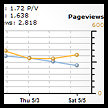
There really isn’t a more comprehensive stats analysis package available for free anywhere else. If you’re a statsaholic and you need to know the relative performance of every page on your site, if you want to know what’s the top entry or exit page, if you need to track your advertising goals (it integrates with Google AdSense, naturally), or if you want to know more about the “paths” users take through your site. Oh, you can also see the “bounce rates” for individual pages, which tells you which “entrance” pages are also the “exit page” for visitors. If a visitor clicks through your site to another page, it’s not a bounce. But if a visitor lands on a page and then exits, it counts as a bounce. I haven’t seen this metric anywhere else, and it can tell you whether a particular landing page is converting visitors to readers, or not. Very helpful. For infoholics, Google Analytics is your drug of choice.

The only problem, however, is that there is maybe too much information. So if you use Google Analytics and have a WordPress blog, I also recommend Joe tan’s excellent “Google Analytics and Feedburner Reports plugin,” which provides a simple high-level overview of the most important metrics from Google Analytics. It plugs in to your WordPress blog and adds a “Reports” link to your Dashboard for a quick snapshot of the trends for daily visits, daily page views, average page views per visit, popular content, and more. Plus, if you use Feedburner, it will give you a quick subscriber report for your burned feed as well.
The best part about these two options is that neither adds any processing or database overhead to your WordPress site. Too many other WordPress stats plugins explode your database. This doesn’t because you’re not using your database, you’re using Google’s. Want to bet Google’s going to have nice, fast servers that don’t bog down every half hour?
QuantCast Internet Ratings
http://quantcast.com/
Some people like the Alexa stats system, and I check Alexa out from time-to time. But Alexa stats are really unreliable metrics since it only pulls in data from registered toolbar users, and its stats are extrapolated (i.e.: it’s a guess) from that small, self-selected demographic of users.
So, lately, I’ve been using QuantCast, which provides some interesting demographic details for a website. For example, according to QuantCast, here are my site’s demographics summary:
Tatumweb.com has 6,150 monthly unique visitors, 4,054 (66%) reside in the U.S. The site caters to a more educated/highly educated, primarily male audience.
The demographics information is interesting. It remains to be seen, for me, whether it’s truly useful or not, but if I were going to sell ad-space on my blog to another ministry, this would be useful information to include in a proposal.
Others…?
There are other free metrics systems I use (see my “stats junk” link at the bottom of the page), such as SiteMeter and StatCounter. I like SiteMeter quite a bit, but others have complained about it, and sometimes the counter does load slowly. So, SiteMeter may be going through growing pains. StatCounter is a good viable alternative offering a basic free account and a more detailed paid account.
I also use Technorati, The Truth Laid Bear, BlogTopSites, ChristianTop1000, and IceRocket’s BlogTracker.
Another tracker I’ve been using lately was created by my friend and fellow PneumaBlogger, John Abela. It’s The Top 100 Christian Blog Websites. However, it’s currently only tracking four blogs, and John’s not sure how many bloggers he really wants to add to his tracker, since that could hog server resources. Feel free to contact John if you’re interested, but you might want to wait a while, in case he gets deluged with requests due to this mention.
Finally, I use a WordPress plugin to create a Google-compliant sitemap for every post in this blog. This plugin notifies Google every time I update the site, and that kicks off a Googlebot session to come spider BlogRodent and add new pages to the vasty Google Index. This plugin is the Google Sitemap Generator provided by Arne Brachhold and it’s been very good to me.
A bunch of useful measurements are provided by Google via the Google Webmaster Tools dashboard, which provides an eyeful of reports. Some similar reports might be available through your host’s cPanel, but it’s convenient to have it here at Google too. Reports like what pages are generating HTTP errors, which pages return a “not found” error, which pages are timing-out, and which URLs are simply unreachable. This is all good, because it points out what’s broken and should be fixed (when you have the time and aren’t jonesing on traffic data). Plus, these are reports external to your own site’s weblogs, which is a useful third-party verification of problems your site may not be catching.
at BlogRodent
- 39 Tips to Improve Weblog Traffic and Visibility
- Jesus Camp: Brainwashed in the Blood – or Is it Spin?
- Why Julie Blogs: On writers, writing, and blogging well
- Internet Evangelism Thoughts
- Making Firefox faster: editing your about:config
- On Blogging: A Challenge to Pentecostals
- Examining Assemblies of God statistics on growth
- My FireFox on crack: the best extensions I could find.
- The A/G: Desperately Seeking Disciplers
- Carlton D. Pearson: The Charismatic Bishop of Heresy
But there’s more. Google nicely provides a Links page showing you every page it’s indexed from your site with a number in the right-hand column tabulating all the pages outside of your site which link to it. Click on the hyperlinked number and you get to see who’s linking to what page. Nice.
Google lets you download a spreadsheet of all the pages that are linking to every page in your site. Using this, I did a little spreadsheet magic, deleted all the inbound links from my other blogs and from my feed, and quickly found the top ten most frequently linked posts on BlogRodent — apart from the PneumaBlogs page (see sidebar at right).
That kind of data is very useful, and not found anywhere else that I know of.
Comments? Additions? Your favorites?
You might disagree with my picks here. And you might quibble that a number of these tools are WordPress-specific. Well, feel free to add your kudos, criticisms or dissent via the comment form. All takers welcome!
![]()
[tags]AdSense, AdSense-tracking, Alexa, analyitics, Andy-Skelton, Automattic, blog-hits, blog-stats, blog-strategy, blog-tips, blog-traffic, blogging, blogging-tips, BlogRodent, BlogTopSites, BlogTracker, data-analysis, detailed-stats, feedburner, free, free-hit-counter, free-stuff, free-web-counter, freeware, google, google-analytics, hit-counter, how-to, IceRocket, infographics, internet-ranking, internet-ratings, invisible-counter, javascript, measure-traffic, measuring-performance, measuring-traffic, metric, metrics, metrics-service, performance-metrics, quantcast, ranking, ratings, site-traffic, SiteMeter, StatCounter, statistics, stats, strategy, Technorati, traffic, traffic-analysis, traffic-analyzer, traffic-measurement, traffic-metric, traffic-monitor, traffic-statistics, traffic-stats, traffic-trends, trends, truth-laid-bear, TTLB, unique-visitors, visitor-stats, visitors, web-metrics, web-tracker, weblog-traffic, website-metrics, website-traffic, webstats, WordPress[/tags]
WordPress finally mentioned the new Automattic plugin on their blog. Be sure to check it out if you’re interested in the plugin.
Rich
BlogRodent
Thanks for the heads up. The wordpress plugin looks great!
Pingback: Stats Plugin « WordPress.com
Nice article, well written, I really like the way this site looks, I wish other autohors took the time you are to help fix there site and make it look good. Keep up the great writing!